Introduction to Depthkit
How does it work?
Capturing volumetric video with Depthkit looks a lot like video production. Your actors or subjects are real people, and you'll record them on set with the Depthkit desktop software application. Instead of cameras, you'll use depth sensors. There are a couple of special considerations to make, but otherwise, you can use familiar filmmaking techniques on set.
Depthkit clips can be exported as combined-per-pixel video files which take advantage of standard video practices, like embedding audio, and compression.
In Unity, Depthkit clips are turned into first-class 3D objects at runtime in Unity. In other 3D tools, geometry sequence exports of your Depthkit clips can be used.
What do you need?
Basic requirements
- A Depthkit software license. Purchase a subscription, or discover which license is right for you.
- A PC running Windows. There are different minimum specifications based on your intended capture set-up. Read the Core, Cinema and Studio app guides for details.
- A depth sensor. We recommend Orbbec Femto Bolt. Depthkit Studio supports the discontinued Microsoft's Azure Kinect DK, and Depthkit Core and Cinema support using a single Microsoft Kinect v2. Don't have a depth sensor yet? Download and experiment with Depthkit demo data from your account downloads page.
Optional
Different workflows and projects have different needs. See the What you'll need section for more information.
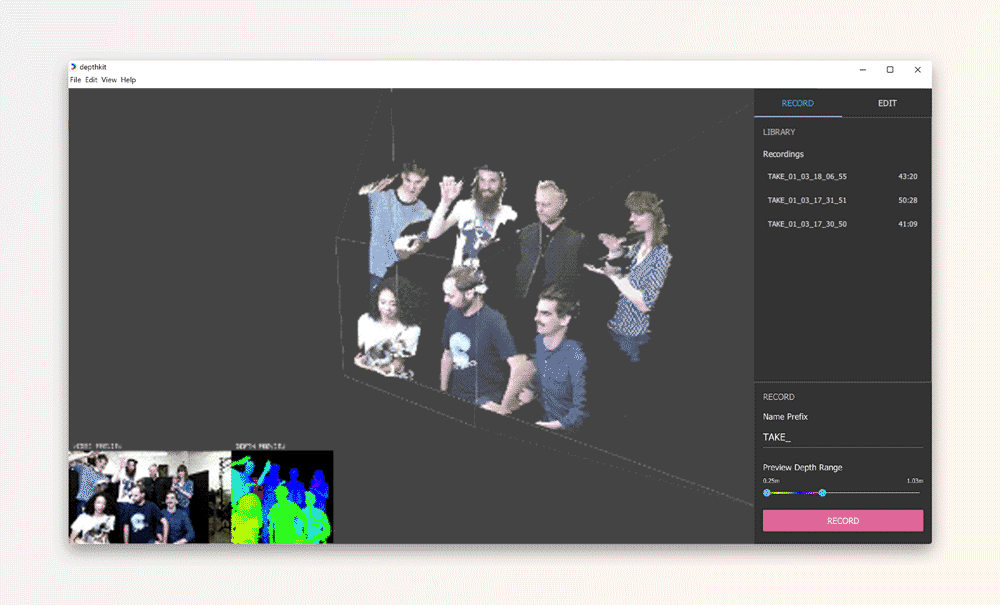
Record real people out in the field or in your studio as 3D characters. The Depthkit desktop software application has a 3D viewport, showing real-time previews so you can be confident and precise with your volumetric video captures.
Updated 9 months ago
