Sensors issues
Diagnose issues with your sensors
In this page
Azure Kinect firmware →
Azure Kinect depth-color misalignment →
Azure Kinect "Failed to open device" →
Kinect v2 not detected →
Kinect v2 repeatedly disconnects →
Low performance while recording →
Kinect for Windows v2 subject detection →
Azure Kinect firmware
See Sensor firmware section.
Azure Kinect depth-color misalignment
On some Azure Kinects, we have noticed a slight misalignment between the sensor depth and color, especially when more than 3 feet from the sensor. We are currently investigating this issue.
For more details on how to establish if your sensors are affected by this inaccuracy, read our guide:
Azure Kinect alignment verification →
Azure Kinect "Failed to open device"
See Sensor connection issues section.
Kinect v2 not detected or repeatedly disconnects
See Sensor connection issues section.
Low performance while recording
To solve for under-performance, follow the instructions in Performance testing.
My Kinect is capturing at 15 fps instead of 30 fps.
If there is not enough light in your scene, the Kinect fps may drop to 15 fps. To avoid this, make sure your capture area is well lit. You will know when this happens if the Depthkit console reports the warning "low light activated". This low light mode will be deactivated when lighting is increased.
Kinect v2 subject detection
Depthkit detects a body or bodies based on body index data. If your subject is not detected during capture when capturing with the Kinect for Windows v2:
-
Make sure the full body is in the frame. The body index cannot detect a partial body or a subject that is being obstructed by an object.
-
Make sure the subject is not too close to the sensor. The Kinect will not detect a body if too close to the sensor.
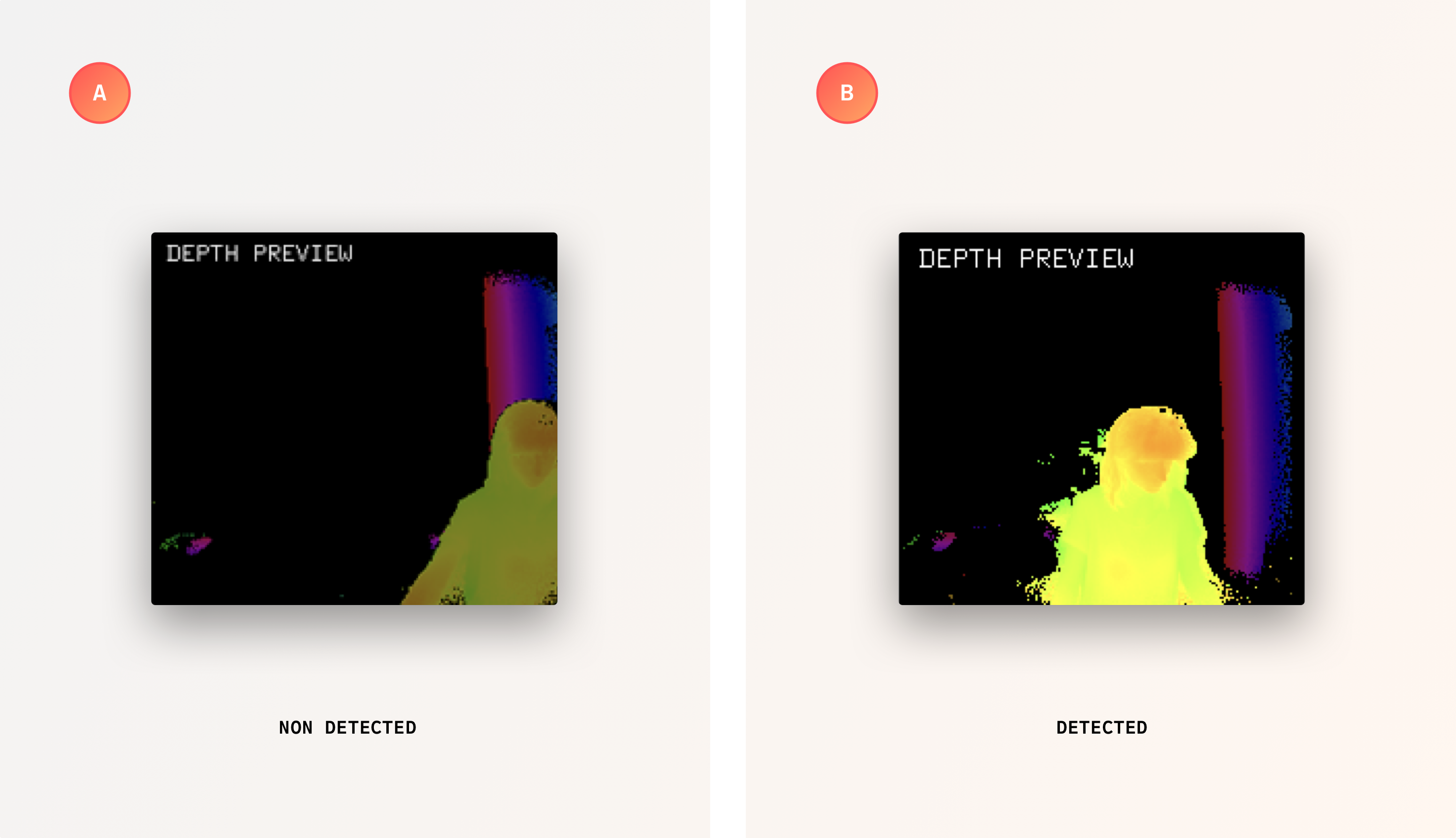
- Ensure that your Kinect is level and not rotated. You may be tempted to capture vertically as you would with a DSLR. However, the sensor cannot detect bodies if rotated or in a vertical position.
Updated 10 months ago
