Livestream issues
Depthkit Livestream not visible in Spout-NDI Tool or OBS
If the Spout-NDI tool is not seeing the Spout stream from Depthkit, the two apps may be using different graphics hardware.
- Go to Windows Graphics settings.
- Under Graphics Performance Preference, add both Depthkit and the other software you are using (Spout-NDI or OBS) as separate items in the list.
- Set both items to High Performance.
- Restart both applications.
Low framerate while local livestreaming in Unity
If while Local livestreaming, your Depthkit asset is playing back at lower framerates, appearing to stutter, this usually indicates that the computer, and particularly the GPU, is being pushed to its limit.
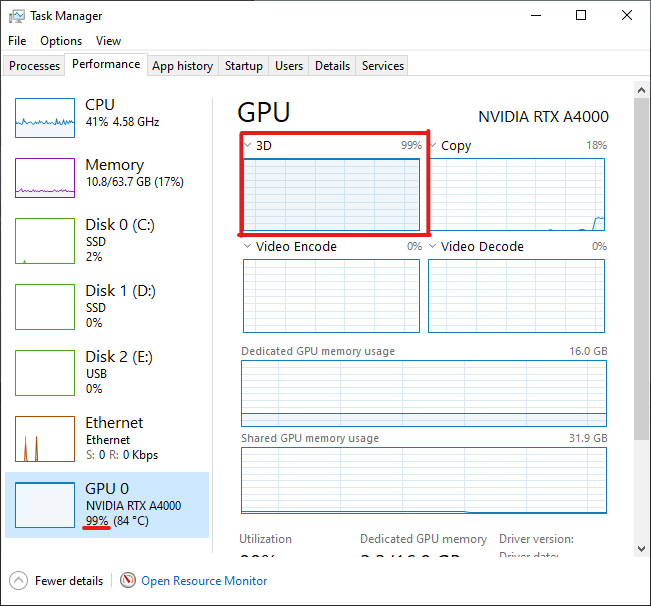
You can check this by opening your computer's Task Manager and looking at the graphs in the Performance tab. If any of the graphs are continuously reporting 100%, then your system has to reduce the resources available to the running applications, and can affect the performance of Depthkit and other applications running on the same computer.
Limit Unity framerate
Not compatible with XR buildsLowering the framerate of XR builds does not work with the provided script
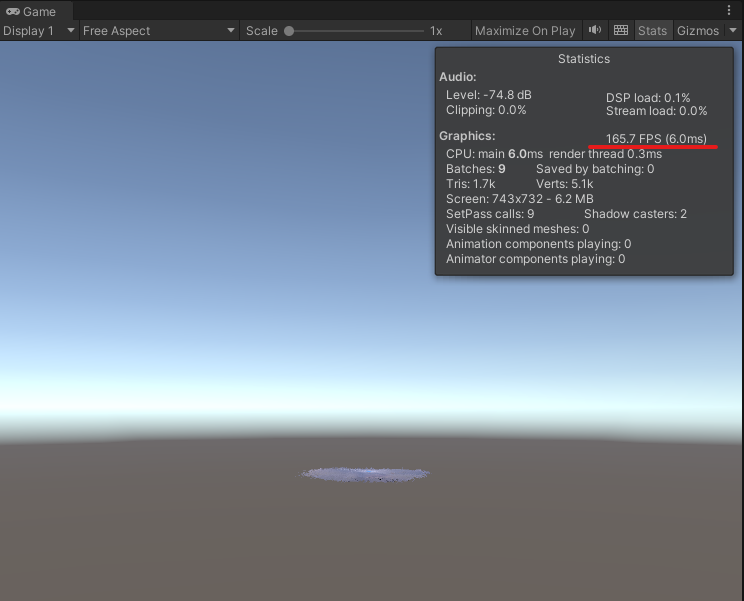
Without limiting Unity's framerate, it will attempt to render as many frames per second as possible. Attaching a simple script to a game object in your Unity scene can reduce the number of rendered frames per second, which frees up system resources.
using System.Collections;
using System.Collections.Generic;
using UnityEngine;
public class FramerateLimiter : MonoBehaviour
{
void Awake () {
QualitySettings.vSyncCount = 0; // VSync must be disabled
Application.targetFrameRate = 30;
}
}The above script sets the target framerate of the Unity application to 30fps.
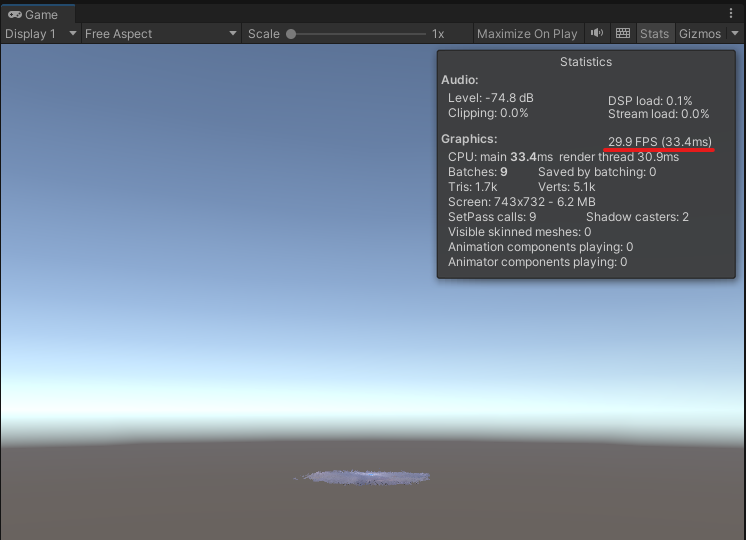
Updated 10 months ago
