Rigging

In order to use your own camera with Depthkit Cinema, you must mount the camera to your depth sensor. The two devices should be as closely mounted together and stable so that once paired, the rig will not shift and cause the Camera Pairing to become invalid. You can mount your camera and sensor using a range of standard grip gear. We recommend the following, although please note that this may vary with camera and sensor configuration.
Rigging Needs Will VaryDifferent camera and sensor combinations will require alternate rigging requirements. Below is a recommendation for the Sony a7R III and the Azure Kinect, but please take your lens size into consideration before purchasing mounting gear.
The example below uses an Azure Kinect with a Sony a7R III. We found this combination of gear helpful, but please note that is will not be ideal for cameras and sensors of different sizes.
- Quick Release Mount Base
- SmallRig Mounting Plate with Dual 15mm Rod Clamps
- SmallRig 15mm Carbon Fiber Rod Set (8")
More Rigging Options:

To rig camera and sensor together, follow these steps:
- Take the SmallRig Mounting Plate and remove the four screws pictured below.
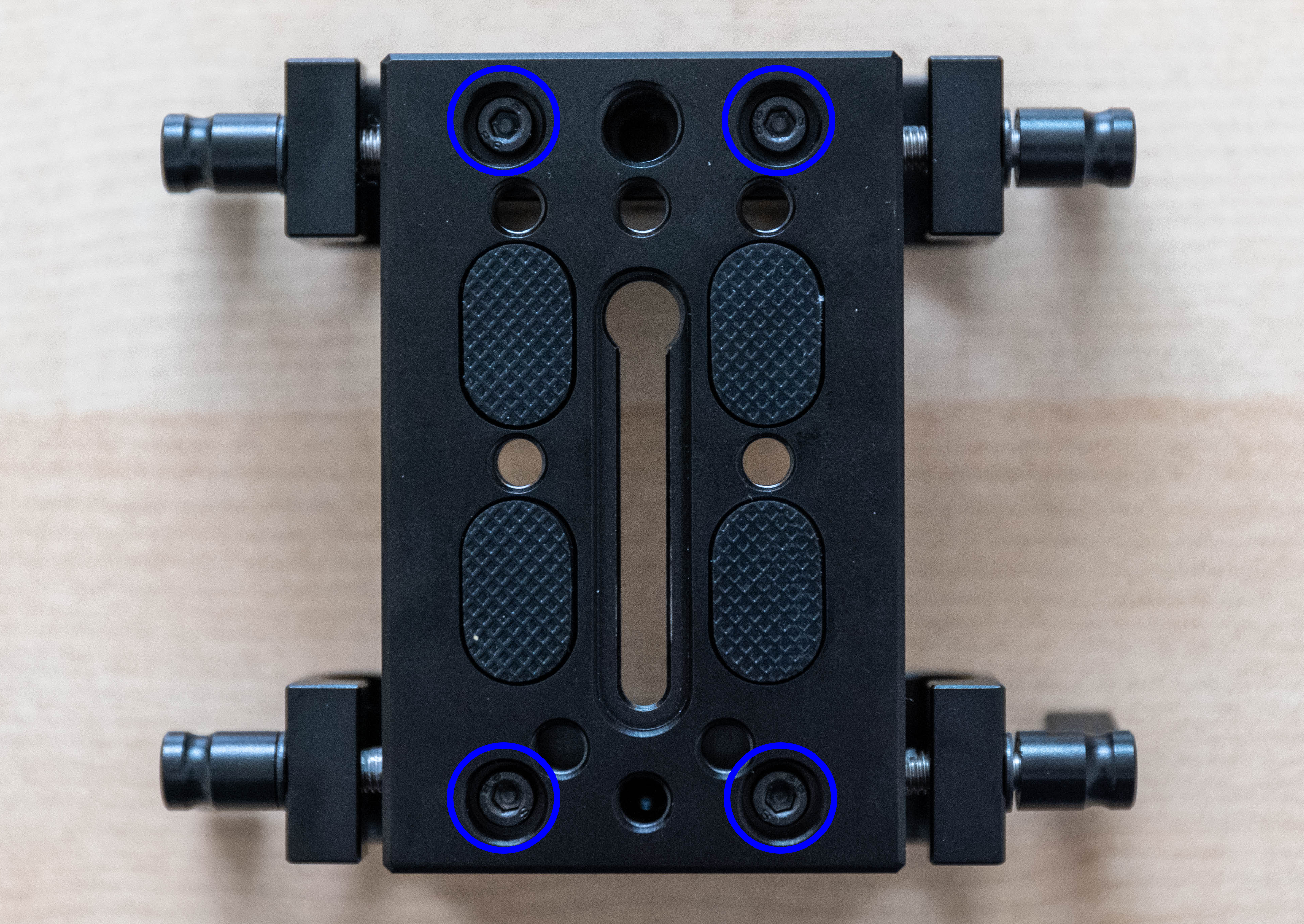
- Take the separated rod clamps and flip them. Reconnect them to the plate.
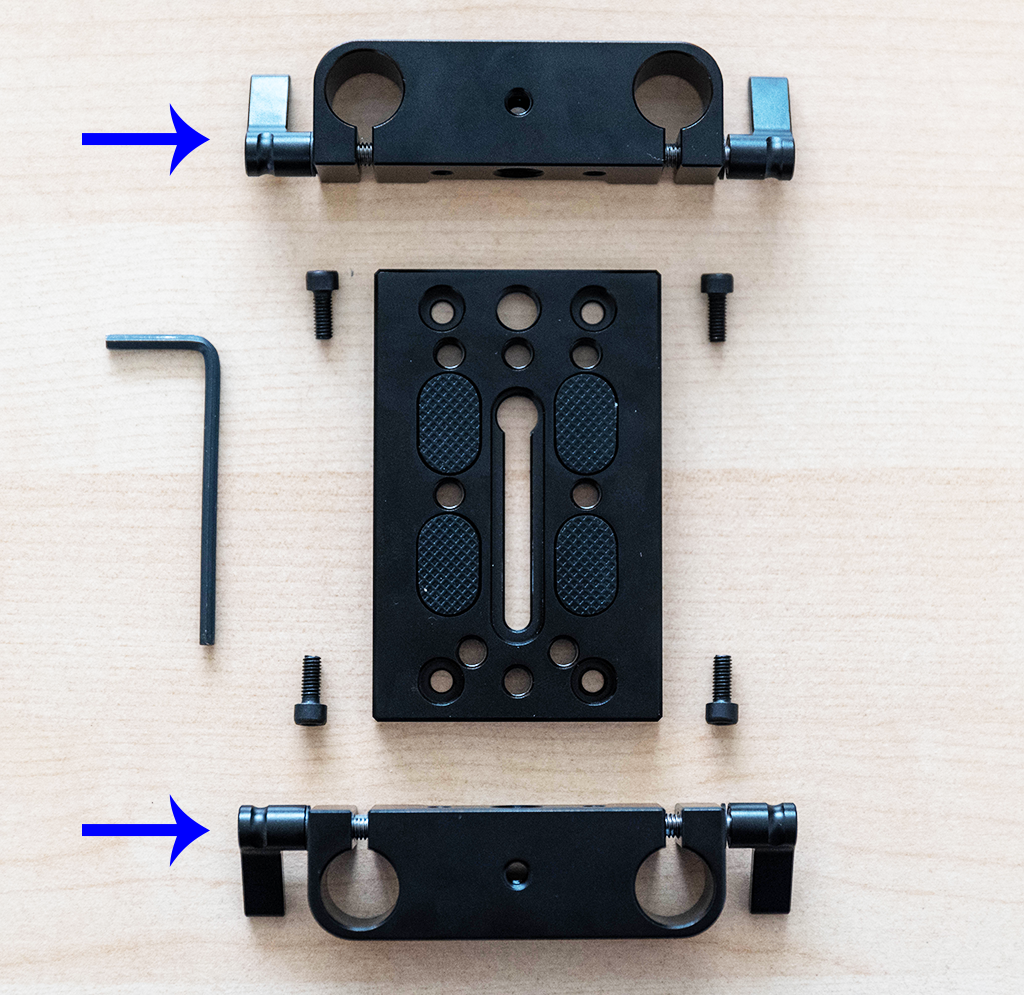
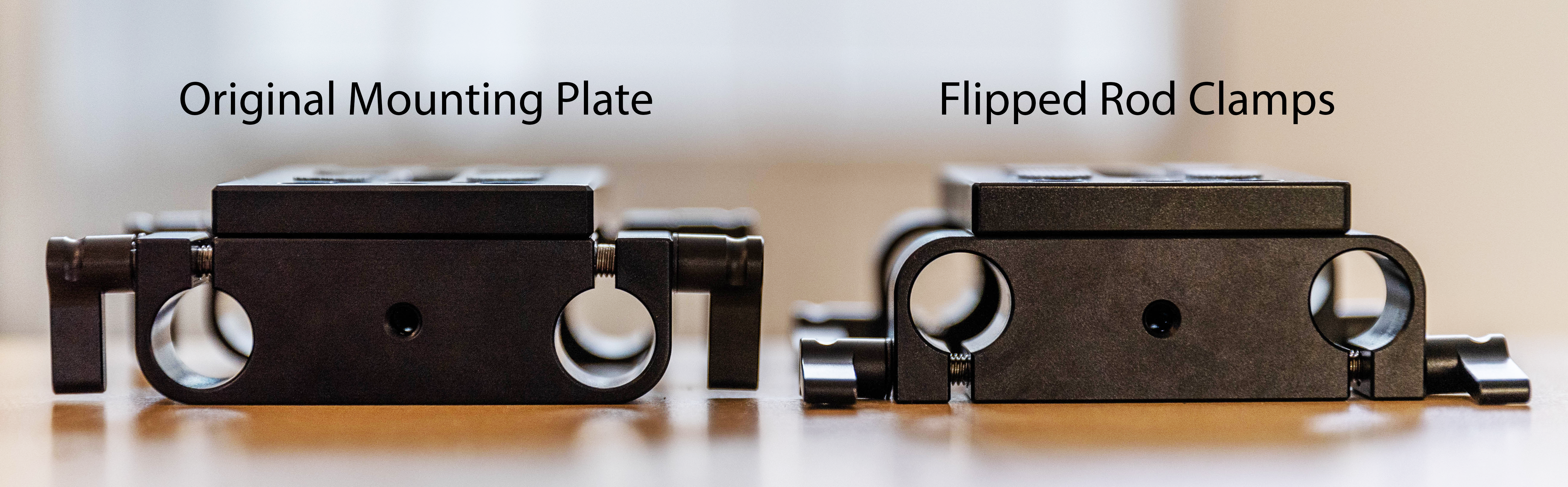
- Align the edge of the mounting plate with sensor.
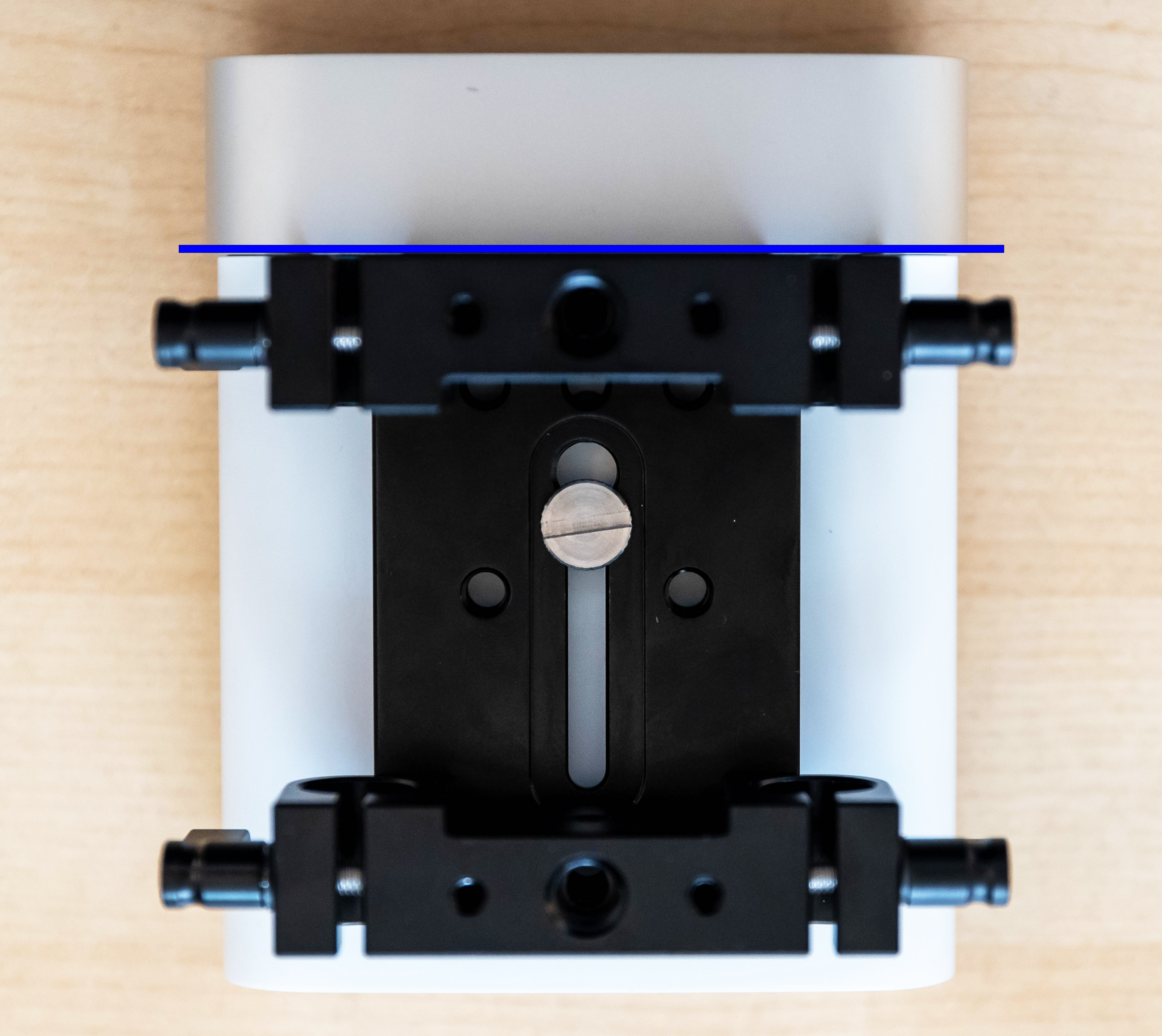
- Insert the 15mm rods as seen below.
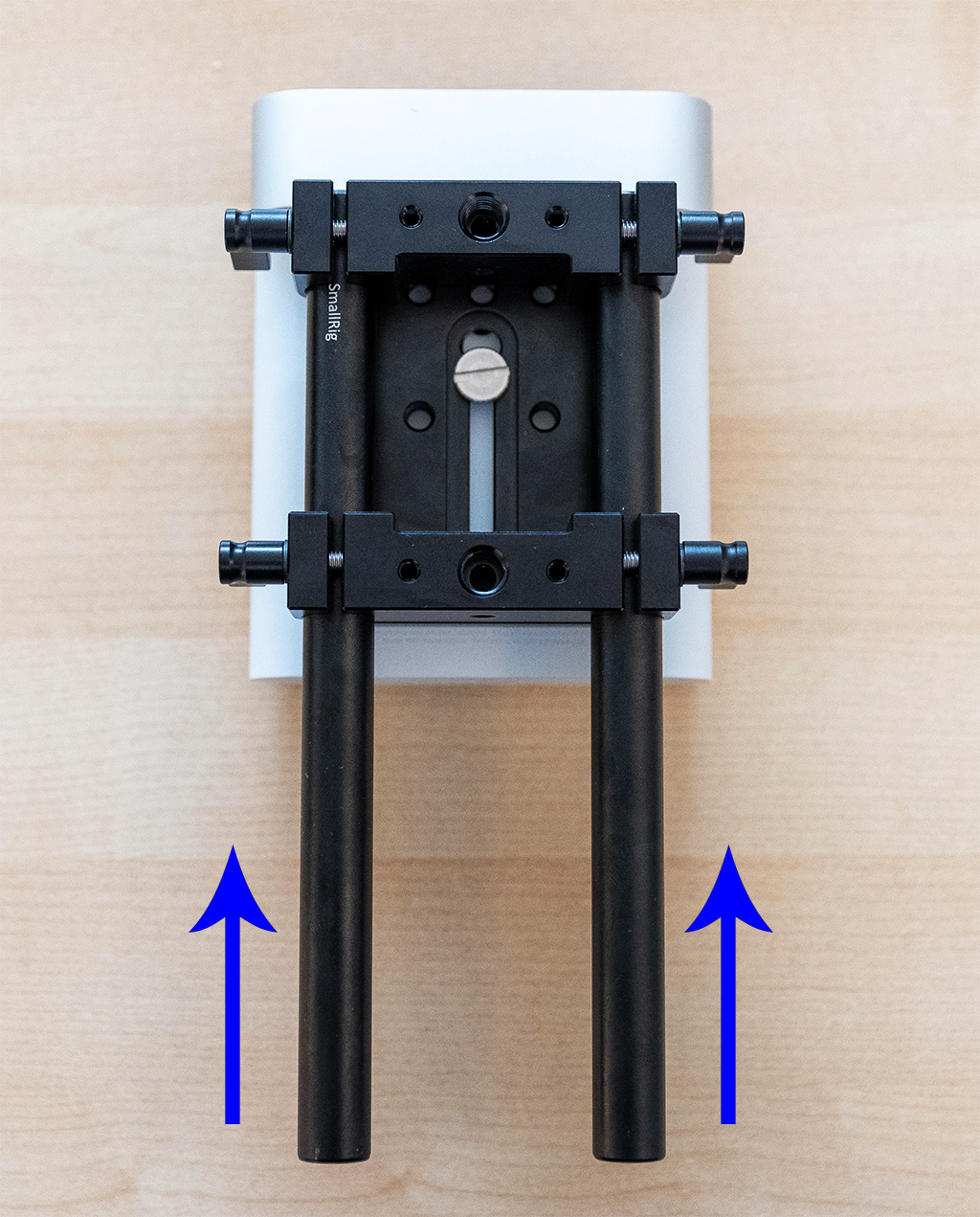
- Install the Quick Release Mount Base.
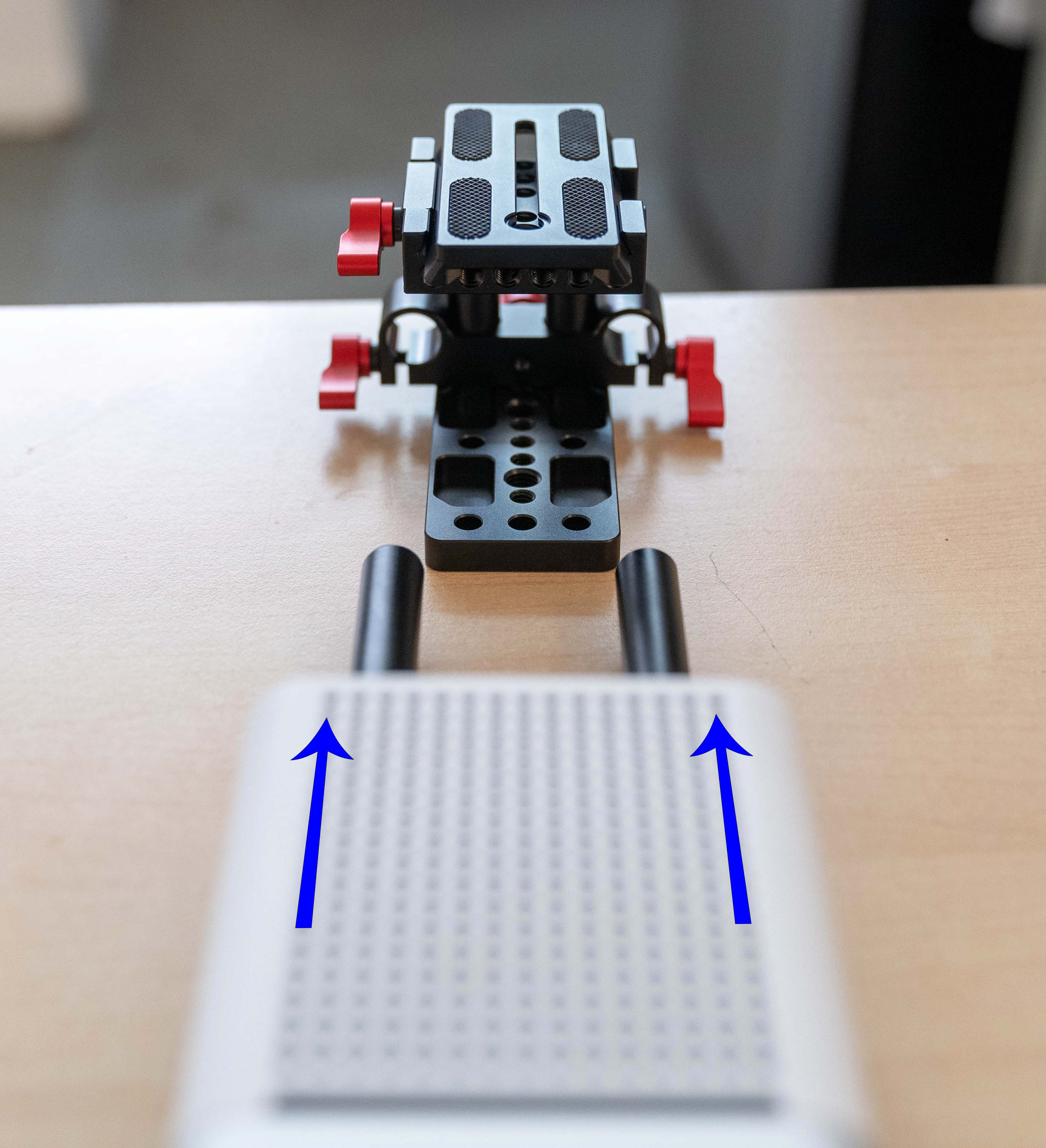
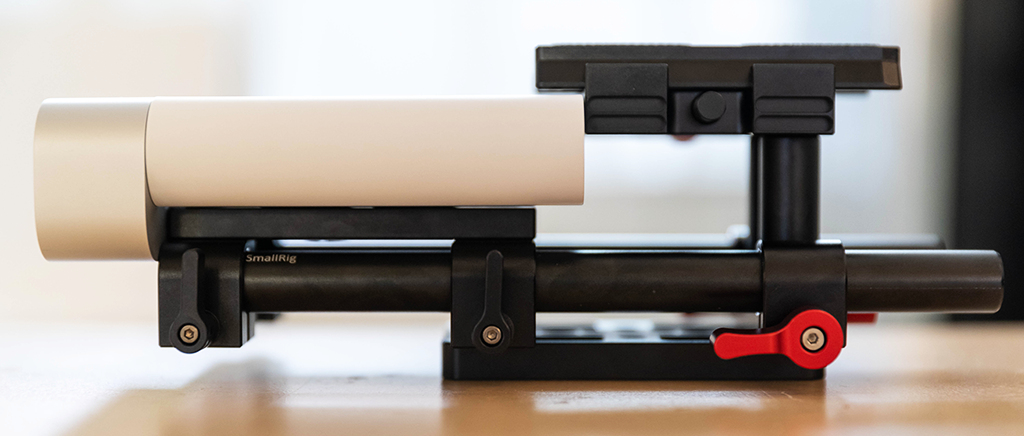
Side View
Check Battery AccessMake sure you can access your battery after your mount is secure. You may need to make some adjustments to your mounting gear so the battery access is not blocked.
Now you are ready to mount your camera to the rig.

Next steps
Once your sensor is rigged to your Cinema camera, you can proceed with to make a Lens Correction Profile.
Updated 10 months ago
