Depthkit Studio + Cinema
Depthkit Studio + Cinema is experimental.Due to the complexity of this workflow, we do not recommend it for production until you have tested and validated the results for yourself.
It is possible to combine the Depthkit Cinema and Depthkit Studio workflows, and capture with multiple sensors paired to one or more Cinema cameras. Here are some considerations to keep in mind:
- Calibration Error - This workflow combines three different calibrations - the internal factory calibration of the sensor, the Cinema pairing between a sensor and camera, and the Studio pairing of each sensor. Any error in any calibration will be combined, so the calibrations must be precise, and validated using single-sensor Cinema exports and sensor-only Studio exports before proceeding.
- Calibration Sequence - First, rig, create a lens profile, and pair each Cinema camera to its corresponding depth sensor. Then create the Depthkit Studio Calibration.
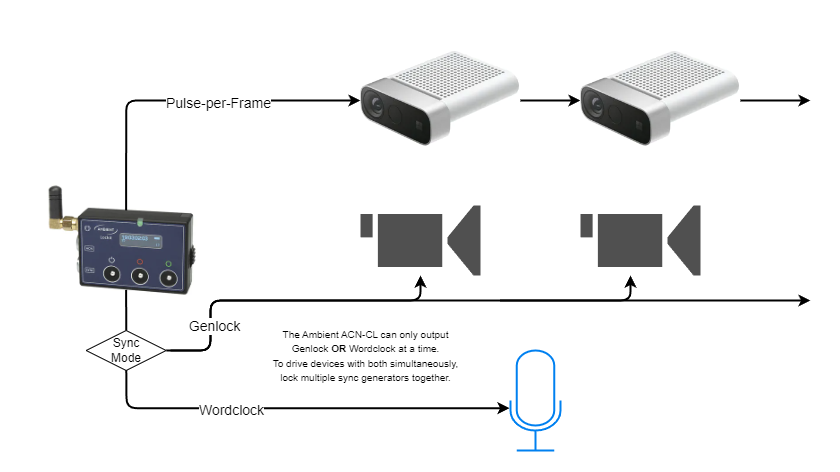
Depthkit Studio + Cinema Hardware Sync has not been verified with Femto BoltThe Femto Bolt camera introduced an entirely new synchronization system as compared to the Azure Kinect DK. We have not yet verified a hardware sync bridge system for locking Cinema cameras to the Femto Bolt.
- Sync - As of Depthkit version 0.6.0, the sensors and Cinema cameras can now be temporally locked together using an external sync generator. Use a sync generator to send a pulse-per-frame sync signal to the sensors, and genlock to the cinema camera(s). Some sync generators like the Ambient ACN-CL can only generate genlock OR wordclock (for audio) at once, so if recording with Cinema cameras and audio, you may need multiple sync generators.
If you don't lock the sensors to the Cinema cameras with a common sync source, even at 30.0fps, it is likely that the recordings will drift from each other, especially over long takes. This can somewhat be mitigated by adjusting the speed (usually by a fraction of a percent) of the Cinema clips in video editing software, exporting them, and linking those new versions to your clips in Depthkit. If using multiple Cinema cameras, make sure they can be locked to each other using genlock, so if the footage must be retimed, the same speed adjustment can be applied to all clips from the same take.
- Recording Cinema to External Recorders - Touching the cameras can jeopardize both the Cinema and Studio calibrations, so it is best to record to an external recorder, like an Atomos Shogun.
Updated 10 months ago
