Recording audio alongside Depthkit
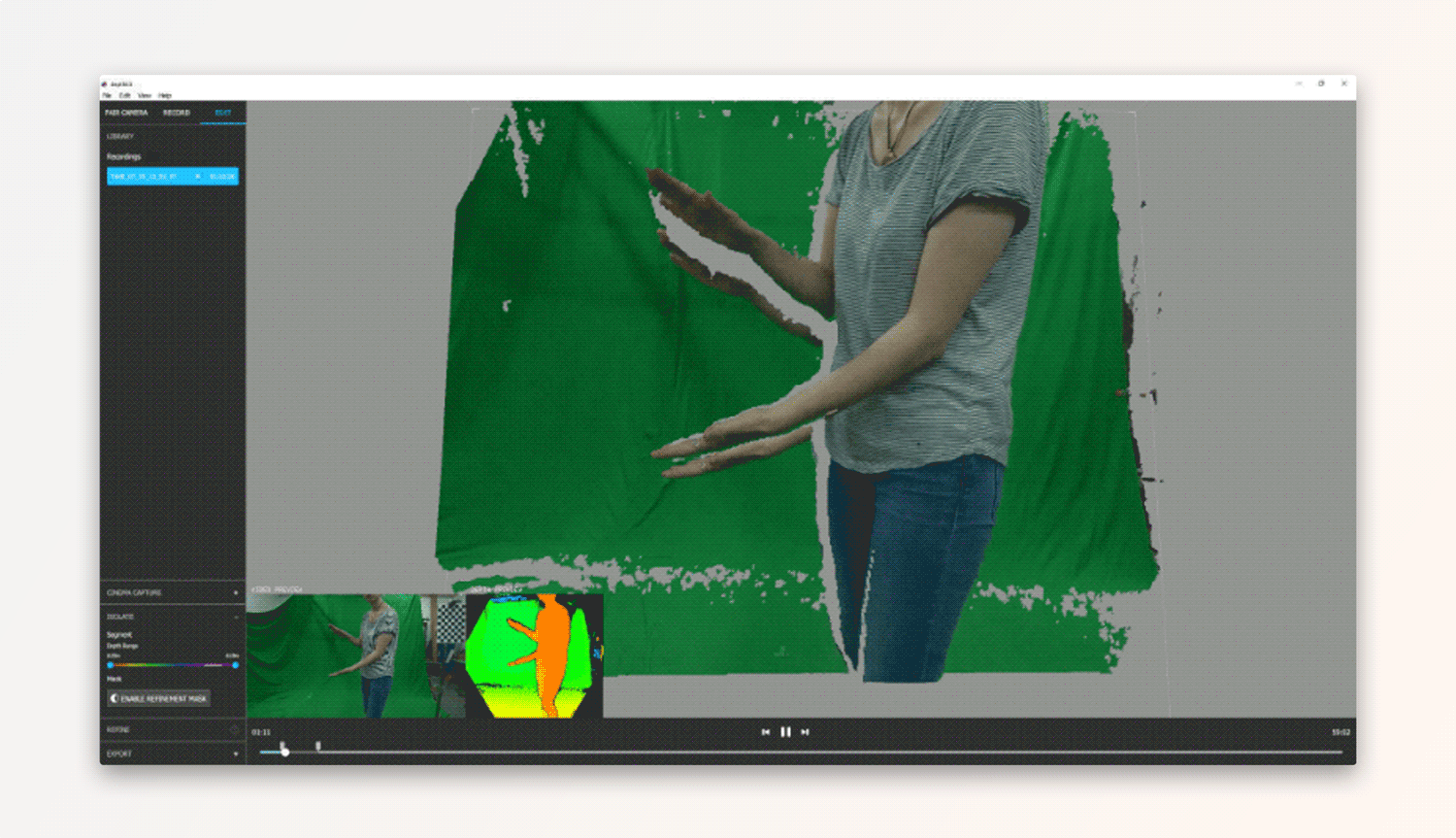
Depthkit does not record audio, but you can use any audio recorder, from professional field recorders to the voice memo app on your phone to capture audio, then embed it into the video clip after exporting from Depthkit.
Audio quality
The same aspects which improve the quality of audio for film/television/video/games will improve the audio quality of your Depthkit capture:
- Low-noise environment - Background noise that is mixed in with your production audio will sound like it's coming from your subject in-engine.
- Placing microphones close to your subject(s) - Getting clean audio from your subject without any environmental characteristics like reverb or echo is best.
- Use high-quality recording equipment - A professional microphone and recorder recording in a high-quality format like WAV will generally sound better than the voice memo app on your phone.
Synchronization reference
Synchronizing Depthkit captures with other recordings like audio requires one or more sync reference point. This often takes the form of clapping your hands or a slate at the beginning (and/or end) of your take, but it can be anything that can be detected by both the sensors and the audio recorder.
Avoiding drift between Depthkit Studio and audio recordings
Femto Bolt has a highly accurate clock reducing the need for hardware syncWe have observed that the Femto Bolt clock is much more accurate than the Azure Kinect DK clock. You do not need to use external sync for Femto Bolt recordings
Due to subtle variance in the internal clocks of electronics, you may find that Depthkit captures and their corresponding audio align at the beginning of a capture, but may drift over the course of minutes to the point where the audio is out of sync with the video.
To avoid this when capturing a Depthkit Studio asset, use an external sync generator to drive both the Sync Inputs of the Azure Kinects for your Depthkit capture as well as the wordclock input of your audio recorder. This will guarantee that your recordings stay in perfect lockstep and do not drift once they are married together.
Updated 10 months ago
