Missing files
My takes are no longer visible in my Depthkit project.
- This is likely due to a file that may be missing from your project folder. Ensure that if you relocate your project to a new computer or drive, that you move all files and folders within the Depthkit project parent folders.
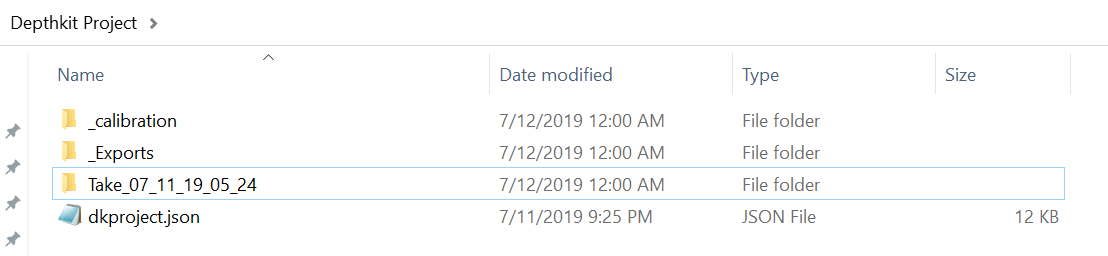
-
Do not rename files within your Depthkit project. The dkproject.json is the source of truth of all of your project information. If your take folders are renamed, the dkproject.json file will no longer be able to read the takes when you launch the project in Depthkit. Instead, name the take from within Depthkit before your capture each take.
-
Do not move take folders outside of your Depthkit project folder. If you relocate takes outside of the Depthkit parent folder, the new file path will not update automatically and Depthkit will not be able to read the takes when you launch the project.
-
Do not delete the _calibration folder or dkproject.json file. Both files hold essential information about your project and should remain untouched within your Depthkit project folder.
When opening an existing project, my project does not open and takes a long time to load.
-
Make sure you are selecting the parent project folder. Do not select and individual take within that folder.
-
If you have relocated your project folder, make sure it is not opened from a exFat drive. If you need to move your project to an external hard drive, use the NTFS format.
Updated 10 months ago
