Setting up a project
Unity Versions
The Depthkit Unity Plugin is compatible with Unity 2017 or later. Unity 2018+ is strongly recommended for clip appearance based on color space. See details below.
Unity Version | Linear Color Space | Gamma Color Space |
|---|---|---|
Unity 2019 | Supported | Supported |
Unity 2018 | Supported | Supported |
Unity 2017.4 LTS | Color Space Issue (see below) | Supported |
Color Space
Color Space IssueUnity 2017: Due to a Unity color space bug, the color of your Depthkit clips may appear inaccurate in Unity 2017 in linear color space. It is recommended to set your project to gamma color space (or use AVPro) or to update to Unity 2018 for accurate color.
Publishing Platform
Platform | Photo Look | Zero Days Look |
|---|---|---|
PC Standalone | Supported | Supported |
Mac Standalone | Supported (see Player Settings for Mac) | Supported (see Player Settings for Mac) |
iOS | Supported (see Media Player Settings for iOS) | Not Yet Supported |
Android | Supported (see Player Settings for Android) | Supported (see Player Settings for Android) |
Player Settings for Mac Standalone
When using the Zero Days Look on a Mac, you will need to adjust your Auto Graphics API to use OpenGLCore. This is under Player Settings -> Other Settings -> Rendering.
- Uncheck Auto Graphics API for Mac.
- Remove Metal from Graphics APIs for Mac.
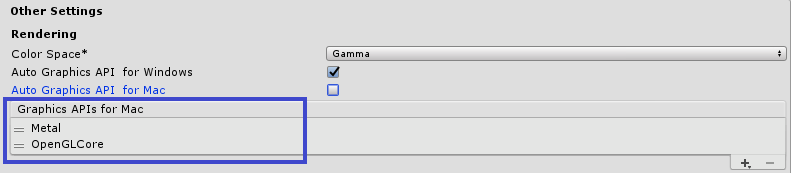
Media Player Settings for iOS
If using AVPro as your Depthkit video player, note that you may need to disable YbCbCr420. This is found in the Inspector in the Depthkit Clip Media Player component. Scroll to the bottom of this component, click iOS and disable Use YbCbCr420.
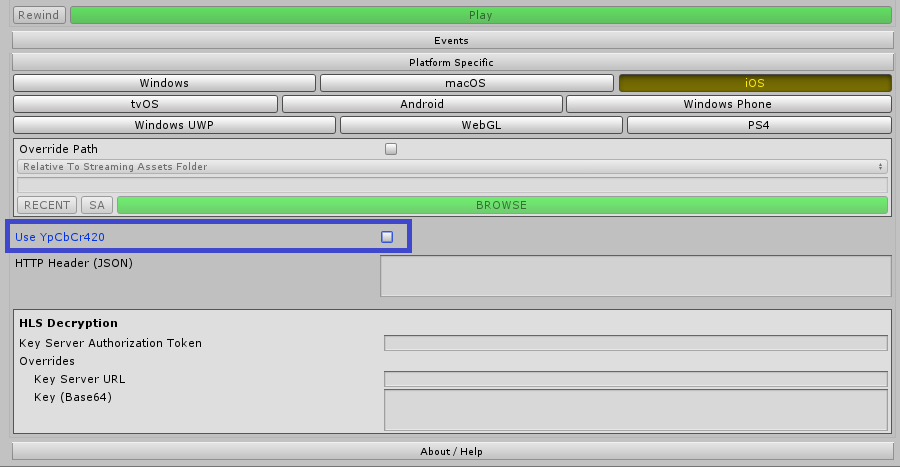
Player Settings for Android
Depthkit Unity Plugin is incompatible with OpenGLES2 on Android. To publish to Android use these player settings under Player Settings -> Other Settings -> Rendering.
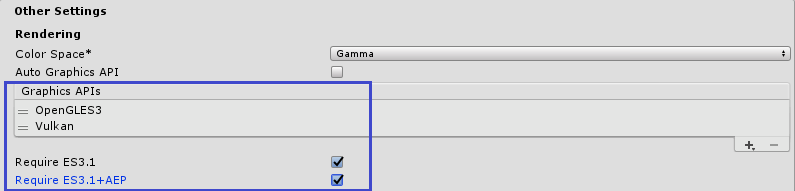
- OpenGLES3 supported by Android 4.3 (API level 18) and higher
- You will also need to go to Edit -> Graphics Emulation -> No Emulation, to use the Zero Days Look properly when creating for Android.
Galaxy S6 Incompatible with the Zero Days LookSome phones (Galaxy S6) require OpenGLES2. This means that Unity will not be able to build to the S6 when using the Zero Days Look option or when using the simple renderer with linear color space (linear on Android requires OpenGLES3 or Vulkan to build).
Updated 9 months ago
